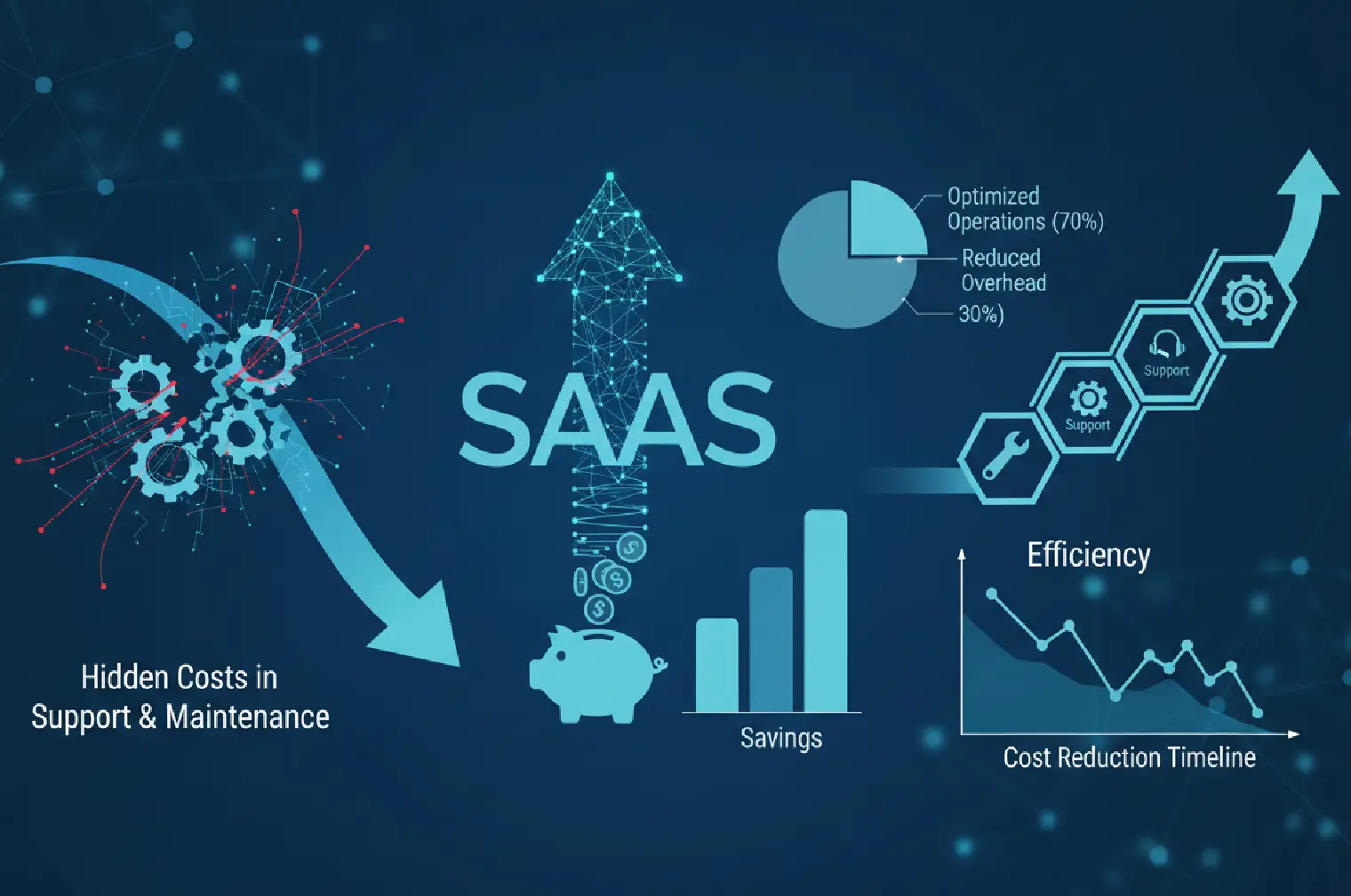Machine Learning and AI for revolution of Tech Companies are changing and streamlining businesses.
WordPress Plugins are the most vital aspect of website development using the vastly popular CMS system. If you are just beginning to build your website using WordPress, you have probably noticed the extent of customization offered by these plugins. So, exactly what are plugins? Why are they important to a website? How do you find and install them?
In this post, we are going to give you a brief overview of why plugins exist and how you can use them to your advantage. Moreover, we will list some of ViitorCloud’s prominent plugins that can be of incredible help to you when it comes to website customization and security especially if you enable payment gateways on your website.
What are plugins?
Basically, plugins are mini-programs or codes written by an individual or a company that you can install, or “plugin”, to your website. Once you install a plugin it is now a part of your website and alters the functionality of the website in some manner.
WordPress plugins are written in the PHP programming language and integrate seamlessly with WordPress. In the WordPress community, there is a saying that goes around: “There’s a plugin for that”. They make it easier for users to add features to their websites without knowing a single line of code.
There are thousands of WordPress plugins available for free at the official WordPress plugin directory. ViitorCloud has its own WordPress plugins available at VC Store which offer incredible and crucial features for your websites.
Why do we need plugins?
As you know, the internet operates by languages called code. Unfortunately, most of us might not know how to speak code. If we do know some code, it’s typically not enough to really do any advanced and complicated things with our websites.
Also, the WordPress content management system is purely the platform your website is created from. It is not very advanced and doesn’t offer a lot of functionality by itself. To increase this functionality, you can either write your own code or find someone else to do it for you.
Basically, plugins are designed to fill this knowledge gap and allow us to improve our site, increase its functionality, and better our user experience.
ViitorCloud plugins
ViitorCloud Technologies has always been at the forefront when it comes to open-source contributions and staying up-to-date with all updates in the field of technology. We have been dedicated contributors to open source since the inception of the company and have been partners and contributors to numerous WordPress platforms.
Source code plugin
Source code protection pro is a simple and effective plugin that prevents common techniques to protect your code from being stolen.
Many of the general content copy methods (via mouse and browser) like right-click, image drag/drop/save, text selection/drag/drop, source code view and keyboard copy shortcut keys such as CTRL + A/C/X/U/S/P are disabled with this plugin.
Features
- Disable CTRL + A/C/X/U/S/P
- Disable right-click on images.
- Enable right-click and allow opening links in new tab with custom context menu only. (for links)
- Once purchased the plugin can be utilized on multiple websites.
Featured image custom link/ featured image custom link pro
Featured Image Custom Link Pro Plugin is useful to add custom links to featured image of a single post/page/products/custom post types which automatically displays in front.
Simply download Custom URL to featured Image Plugin, activate it and begin adding custom links to featured images into your posts and pages today.
Features
- No coding is required.
- Compatible with Gutenberg editor & classic editor.
User payment gateway option
As the name suggests the plugin provides options to select payment gateway options through Stripe and PayPal on your website. Stripe and PayPal happen to be two of the most prominent and widely chosen payment options among customers across the globe.
The plugin makes for a necessary function for e-commerce websites that have a global customer base and websites with a global audience since Stripe and PayPal offer easy and secure payment options in multiple countries.
Frontend user registration form with stripe pro
This plugin provides features to register users with Stripe payment.
Frontend user registration form with paypal pro
This plugin provides features to register users with Stripe payment.
Features
- The plugin stores entries made in a secure database of registered users.
- Also, displays the saved data in the WordPress Admin Panel.
- The Plugin requires an API key for configurations and connectivity with Stripe/PayPal payment.
Conclusion
Gone are the days when websites were designed and developed simply for creating awareness. Nowadays, a website is used as an effective medium or tool for targeting a large number of customers, grabbing their attention, increasing revenues, and a way for boosting traffic on the website. This all becomes possible because of amazing development platforms like WordPress.
WordPress has truly opened the door of creativity and innovations in the field of web design and development. Today, millions of businesses are using WordPress for running their online business in a profitable and smooth way. Although WordPress can meet your business requirements, there will also come a time when a little add-on can do wonder for your business. This is where you need the help of experienced and specialized WordPress plugin developers. View Comments (0)