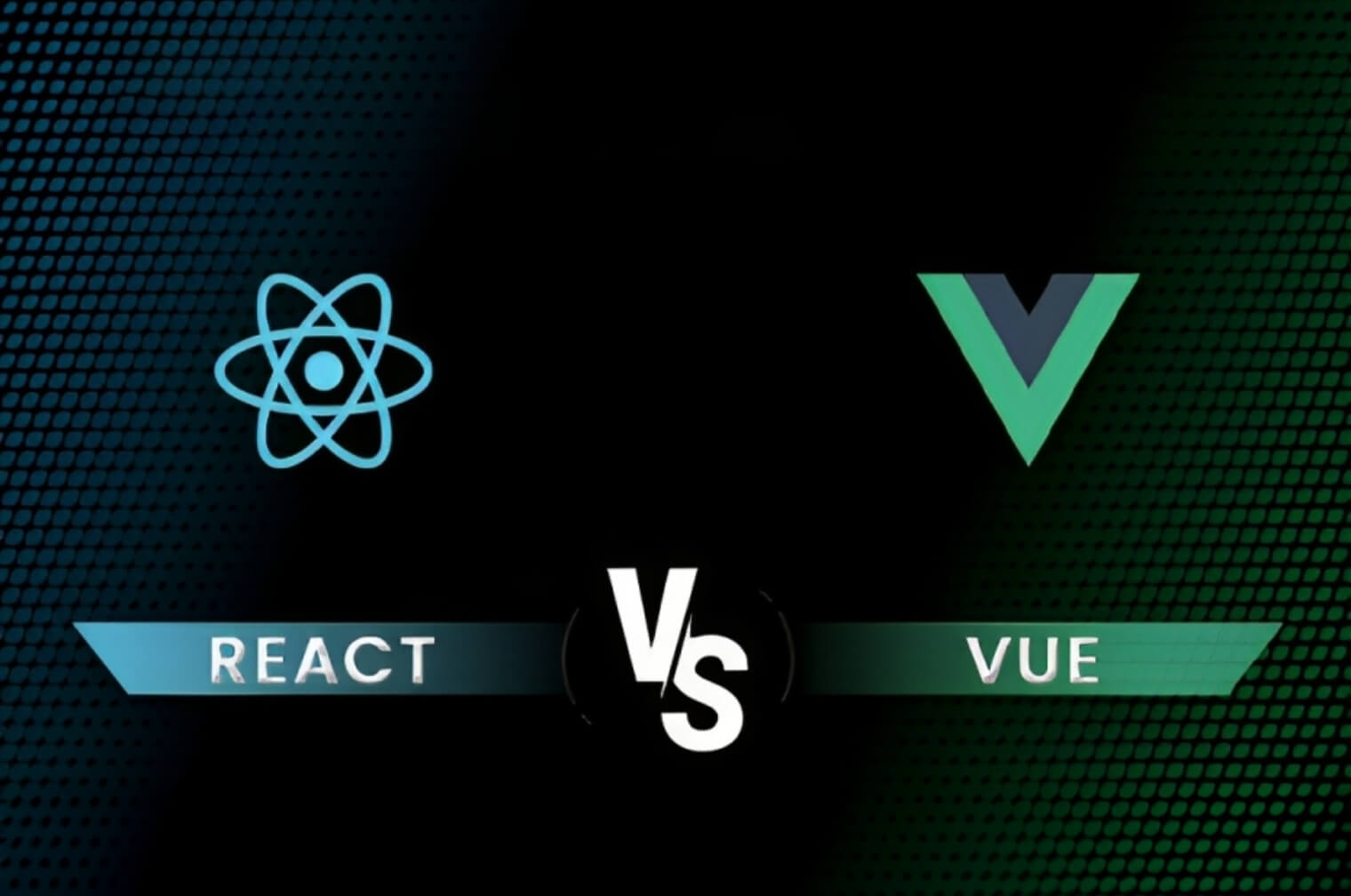Machine Learning and AI for revolution of Tech Companies are changing and streamlining businesses.
You think wordpress.com and wordpress.org are the same, right? Well, you are not alone!
A majority of people get confused with wordpress.com and wordpress.org. They are bound to get confused as not many businesses have separate domains for .com and .org. Keeping aside the distinctions separating wordpress.com and wordpress.org, let us see what WordPress is first. It is a free CMS (Content Management System) that enables you to build your blog or website. You do not have to know programming to build a website using WordPress. That is great as it lets even the non-developers create their websites. As of today, more than forty percent of all the websites on the Internet use it.
In simple words, it is to your website what Microsoft Windows is to your personal computer or laptop. Initially, with WordPress, we could only create a blog. But thanks to the modifications in the core code, now we can make business and e-commerce websites of any size with it. It has many features, themes, and plugins that help you with the perfect solution. Using WordPress, you can create- Business websites, e-commerce stores, blogs, forums, social networks, and many more. You can create almost anything and everything you can think of with it. So, now that you are clear about what WordPress means.
Let us have a look at how wordpress.com and wordpress.org differ from each other.
- Setup process WordPress.com is a platform that lets you build your website without the need for an external hosting name. It is more like an all in one platform for creating websites. All you need to do is, go to the wordpress.com website and sign up. Put in your email and choose a name and design layout. It takes just a few minutes for you to create a functional website. That’s all to get you started. It is that simple.On the other hand, the setup for wordpress.org is not that simple. WordPress.org is website software that needs you to have a hosting account for which you have to pay. The software is open source though. Unlike wordpress.com, you do not directly open the website. But, you need to go to your choice of a web host and sign up there. Depending on the web host that you select, you will be able to choose one or more ways of installing a WordPress installer. If you opt for Bluehost as your hosting platform, then you will be able to install WordPress with just a click. Once that is done, you just have to follow the similar steps used in wordpress.com and you have a functional website ready.
- Themes available The total themes available for use depend on the type of plan you select in wordpress.com. With a free plan, you get about 150+ themes, whereas, with the paid plans, you get access to more than 350 themes.On the other hand, for wordpress.org, the total themes you can use for free is in thousands. With the paid version, you have access to another set of thousand themes. One of the most famous market place for WordPress themes is the “ThemeForest”. It gives you access to over ten thousand themes.
- Plugins available They are the packages that you can install to extend the default features of your WordPress website. With wordpress.com, you can install more than fifty thousand plugins only for a Business/e-commerce plan. With wordpress.org, there is no such thing. You may add new plugins irrespective of your host site or the amount you pay. Generally, you have access to fifty thousand plus plugins, but you are free to add so many other plugins of your choice.
- Backup & security You get basic security and backup provision in wordpress.com. Till now, there has not been any serious security breach. Also, it will take care of software updates.For the WordPress.org software, everyone has access to the source code. It adheres to the latest security demands and norms. Hence, it is difficult for hackers to break into it, making it secure enough for your project. If you have a business site, then you can add more security plugins. You get a notification whenever there is an update.
- Monetization options for making money from your wordpress.com website, you need a Premium plan at least. The free version does not let you monetize. They promote their advertisements on your website that you cannot disable.Wordpress.org being open-source software has no such limits on monetization. It lets you add or enable your choice of monetization method.
- Official support availability in the case of wordpress.com, there is no support available for you if you go for a free plan. They provide email & chat support for paid plans.
For wordpress.org, there is absolutely no official support available from the channel directly. Your only means of getting support is from your web host. If your chosen host is good at WordPress, then you have skilled WordPress teams to help you if you get stuck anywhere. A few affordable hosting platforms that offer help and support for WordPress are Blushost, SiteGround, and LiquidWeb.
- Customization options Technically both, wordpress.com and wordpress.org run the same WordPress software. But, when it comes to wordpress.com, there are many limitations and mechanisms when it comes to customization. It is limited to what you can do with websites working on wordpress.org.Wordpress.org is open-source that means you can customize the themes and add new ones using the Internet as well. Also, you can add and configure the plugins. If you want a fully custom site, you can Hire a WordPress developer for coding. In simple terms, with wordpress.com you have limited options for customization and with wordpress.org you can do anything that you like for customizing your website.
- Pricing WordPress.com has both free and paid plans. With the Free plan, you can set your website on its domain. You need about 3GB of your disk space. The only thing is that you need to be okay with wordpress.com’s advertisement on your site. The paid plans come with a lot of features. Also, you do not have to worry about wordpress.com’s advertisements popping up on your website.Wordpress.org being open-source software is available for free. In case you wish to make your site visible to everyone, you have to get a domain name for which you have to pay.
- Google Analytics If you do not keep a tab on how your website is performing, you will never know how to make it better. Even if your website is a top-performing one, still it is necessary to keep a track of it. Google Analytics is the best analytics tool to keep track of how your website is performing. This plugin is not available in the free plan of wordpress.com. You have to upgrade your plan to use Google Analytics. With wordpress.org, you can use Google Analytics for free. With analytics, you can easily track the performance of your site and improve it according to the reports.
So now you know that both these platforms have their set of pros and cons. So you may ask which one you may choose. If you intend to create a website just for a personal project, you can choose wordpress.com. Its setup is simple too. On the other hand, to create a website for your brand or business, go for wordpress.org.
We have a team of experts who can help you develop the best website for you with WordPress. Let us take care of your website development while you focus on your core business.