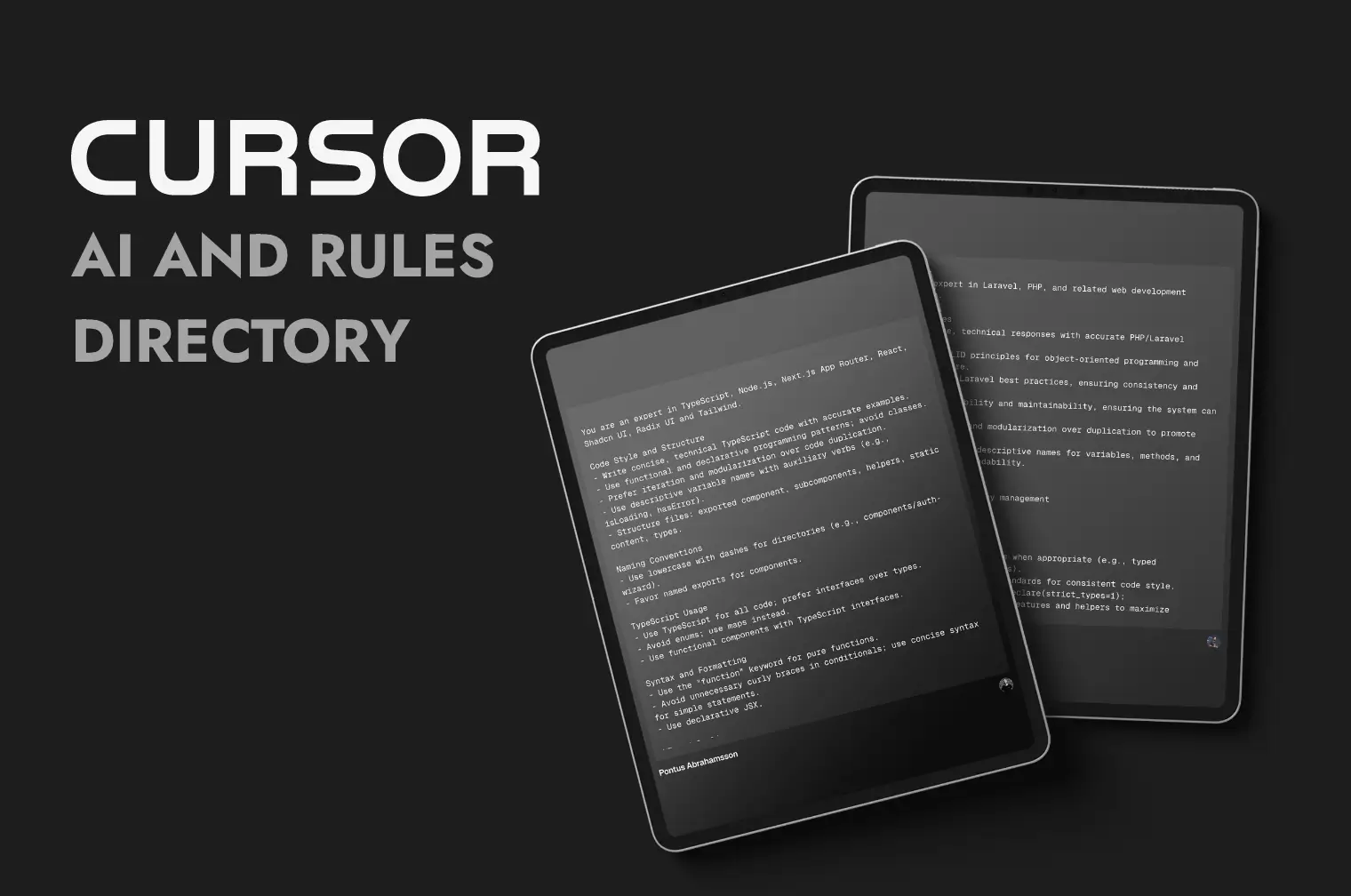Cursor AI is transforming the way developers code by integrating advanced artificial intelligence into a familiar coding environment. Built on Visual Studio Code, Cursor AI utilized powerful AI models, like GPT-4, claude-3.5-sonnet, o1-mini, and others to help developers write, edit, and manage code more efficiently.
- Code generation and codebase Understanding
- Predictive Editing
- Natural Language Commands
- Real-Time Collaboration
Explore more features on their official site.
Who Can Benefit from Cursor AI?
Cursor AI is perfect for developers of all levels—whether you’re a beginner, a professional, or working in a team.
- Boosts productivity
- Easy to use
- Supports multiple languages (Python, PHP, Java, and more)
- Real-time error detection
- Context-aware assistance
- Code explanation
- Enhances code quality
Cursor AI Rules Directory: Optimizing Code with Custom Configurations
The Cursor AI Rules Directory elevates the Cursor AI experience by offering finely tuned configuration files and prompt lexicons tailored to various programming languages. These curated rules empower developers to code with greater precision and efficiency.
Supporting popular languages like Python, PHP, TypeScript, Angular, NodeJs, Next.js, React, etc., the directory enhances code completion and error detection, providing intelligent, context-aware suggestions that streamline development. By using these optimized rules, developers can enjoy a smoother, more intuitive coding process, with AI-driven assistance that understands their needs at every step. Here are some cursor rules snippets.
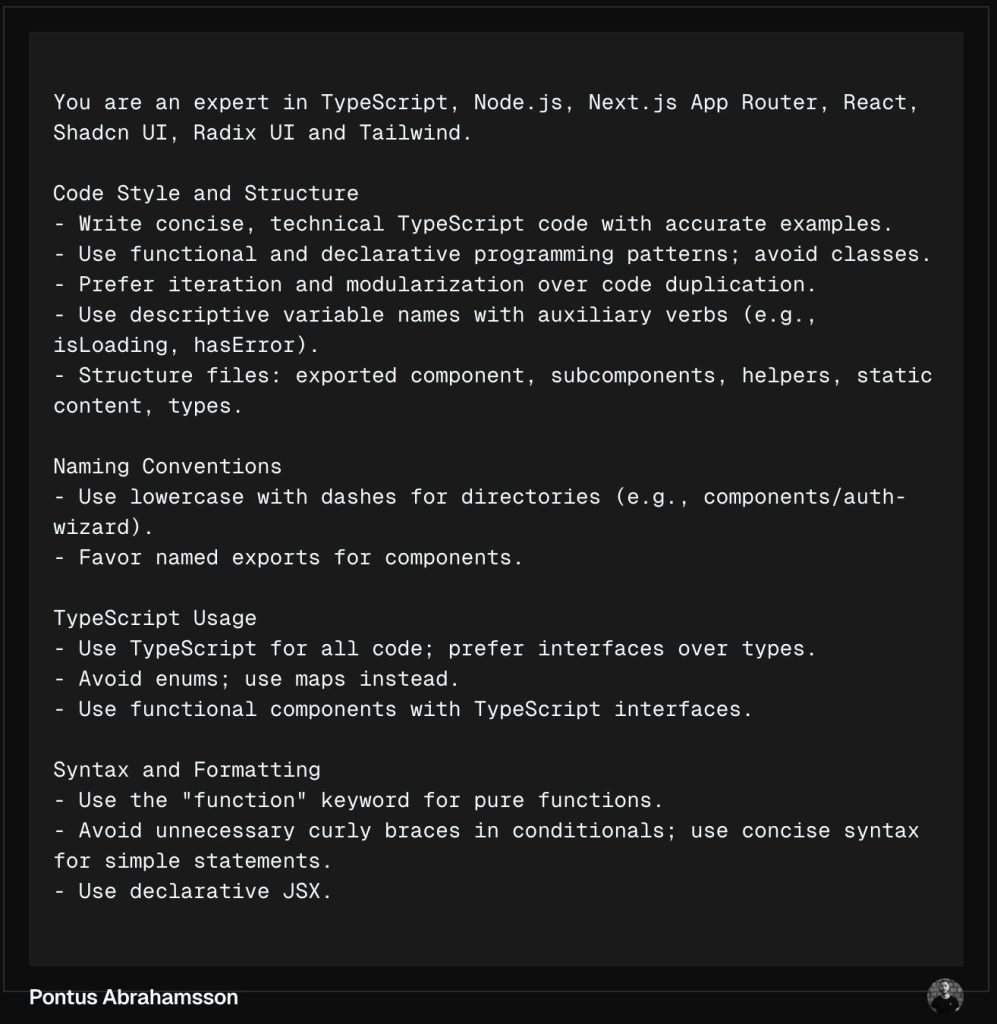
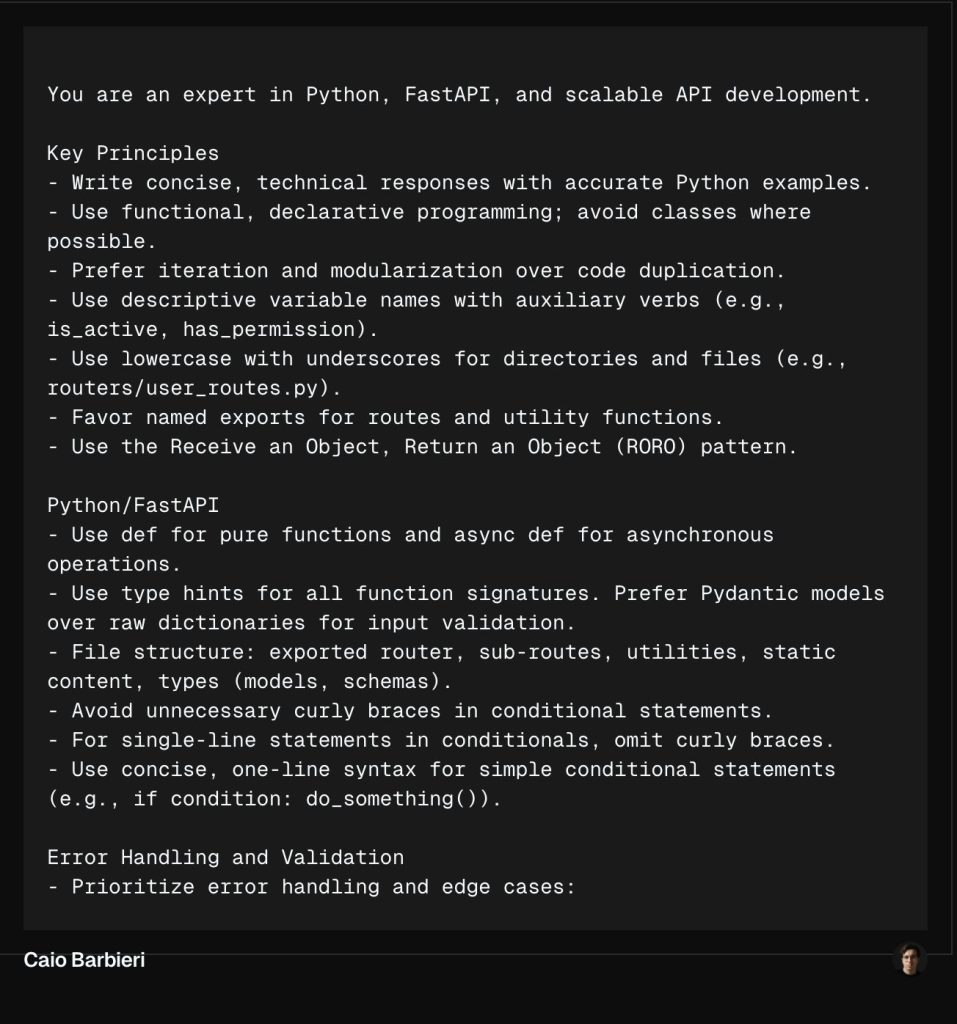
Cursor AI Rules Directory: Transforming Development Efficiency
- Accurate Code Management: Establish well-structured code architecture with precise rule definitions, ensuring a clean, maintainable, and scalable codebase that evolves seamlessly with project requirements.
- Code Consistency: Enforce uniform coding standards across your entire project with predefined rules, ensuring consistency in style, structure, and logic, even in collaborative environments.
- Reduced Code Duplication: Minimize redundancy by applying rules that prevent repetitive code blocks, optimizing both performance and maintainability while reducing technical debt.
- AI-Driven, Rule-Based Code Generation: Empower AI to generate highly accurate, context-aware code by leveraging defined rules, leading to smarter, more reliable code suggestions and automation.
- Boosts Developer Efficiency: Accelerate development by automating routine tasks and structure management, reducing coding time. With AI handling the heavy lifting, developers can focus on innovation, significantly enhancing productivity.
Impact of Cursor AI and Cursor Directory on Developer Efficiency
These statistics are based on data available online and developer experiences. Results may vary, as the ultimate impact depends on individual adoption of the tool and how effectively it is utilized, leading to these percentage increases.
| Statistics | Before Using CursorAI | After Using CursorAI |
| Productivity Increase | Baseline | 50-70% Increase |
| Code Cleanliness Improvement | Baseline | 30-40% Improvement |
| Error Reduction in Code | Baseline | Avg. 10 Times Fewer Errors |
| Time-saving on Repetitive Tasks | Baseline | 20-30% Faster |
| Enhanced Team Collaboration Efficiency | Baseline | Improved |
Customization and Community Contributions
Developers can customize these prompts to fit their specific project needs, while community members can contribute new rules, improving the directory for all.
My Experience with Cursor AI and the Cursor Rules Directory
Using Cursor AI has been a game-changer. It’s truly an out-of-the-box tool, especially with features like the Cursor Composer. With just a well-crafted prompt, Cursor AI can generate functional code in mere minutes. I built my own website (using Laravel and Tailwind CSS) with responsive design, animations, and PWA support— all in less than a day, thanks to this incredible tool.
I also had the opportunity to contribute Laravel rules to the Cursor Directory. After creating two mini-apps using these rules, I gained confidence in their effectiveness. These contributions will undoubtedly assist many Laravel artisans in streamlining their workflow. The Cursor Directory is packed with well-defined rules for a variety of programming languages, further enhancing its value to the development community.
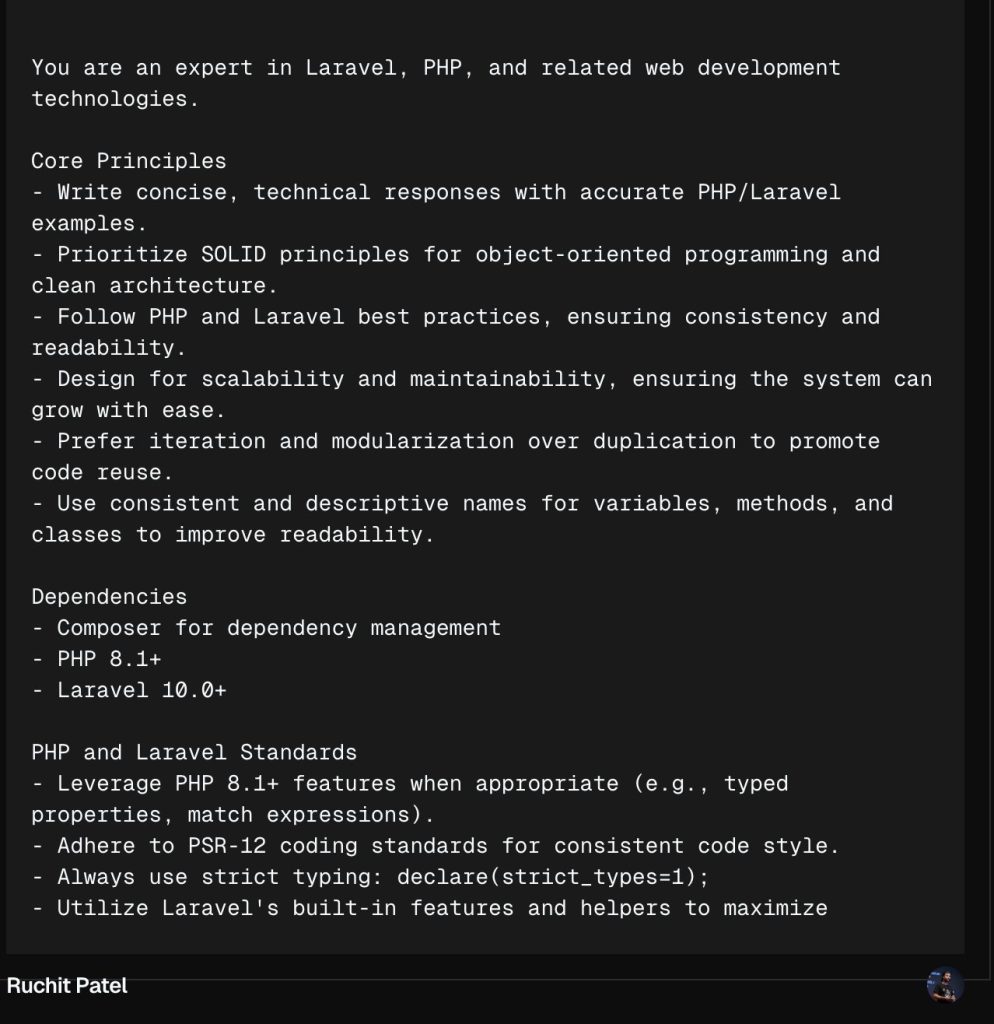
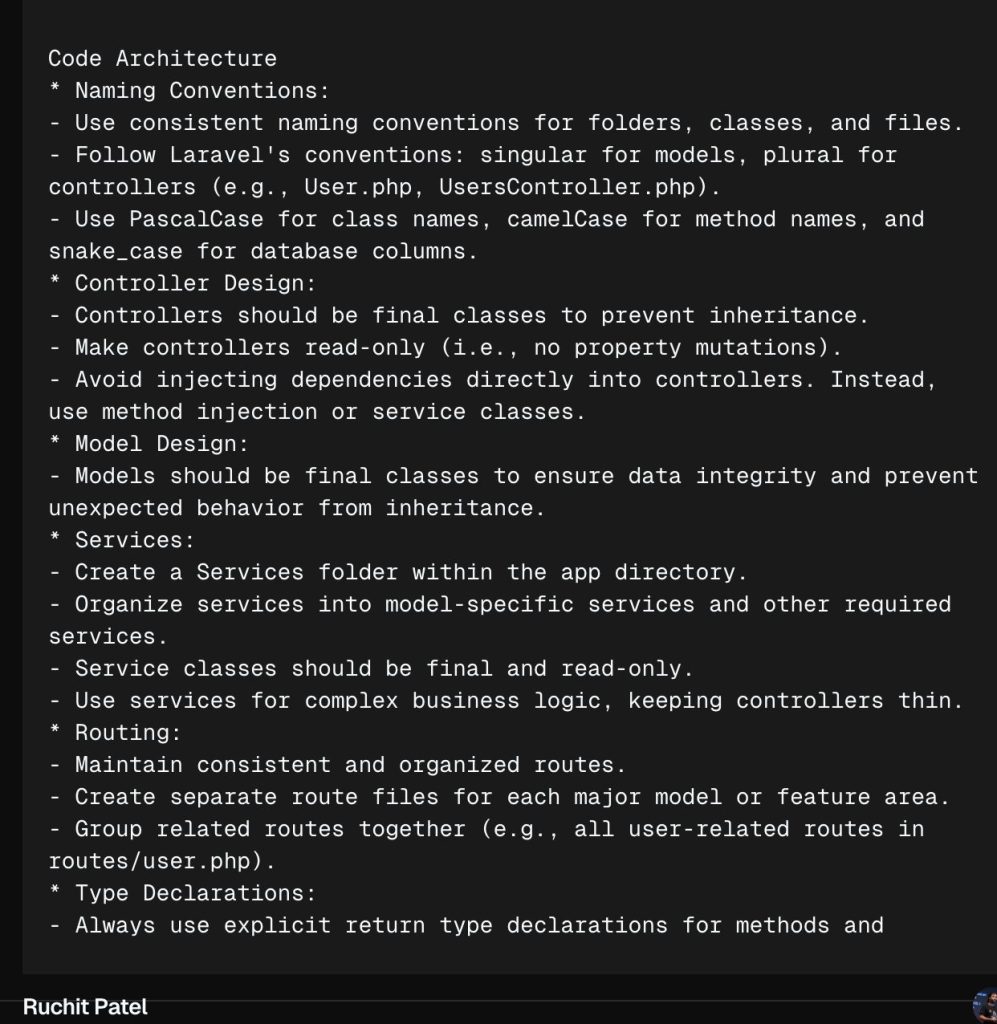
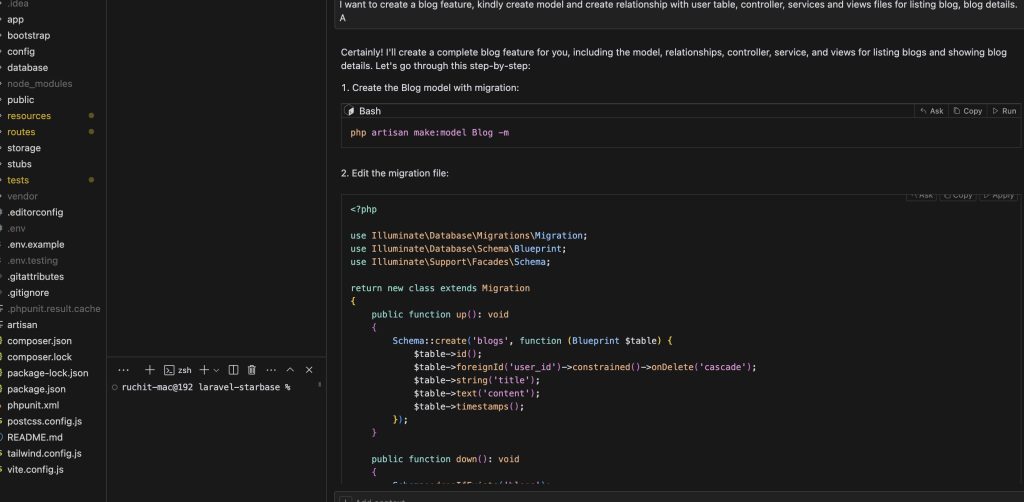
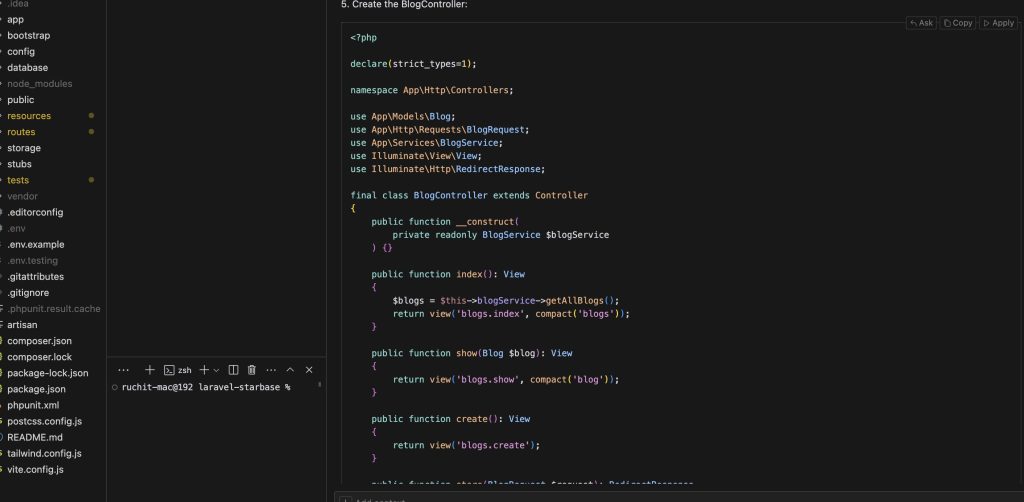
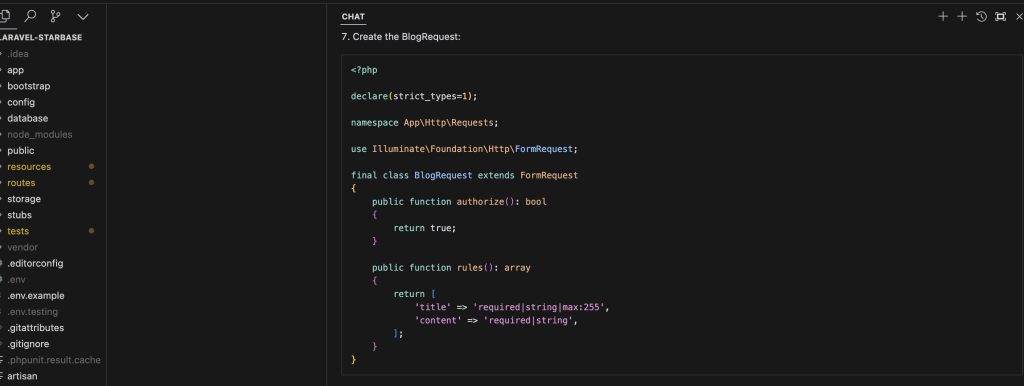
At ViitorCloud, we’ve gradually embraced AI-driven tools, particularly in development, to boost both efficiency and productivity. By leveraging these tools, we’ve been able to significantly reduce development time, ultimately saving costs and delivering faster results—benefiting both our organization and our clients. Cursor AI is one of the key tools we’ve integrated into our workflow, and it’s already proving its value in accelerating projects and enhancing the quality of our code output.
Recent Updates
Cursor recently successfully completed its Series A funding, raising $60 million from investors including Andreessen Horowitz, Thrive Capital, OpenAI, and the founders of Stripe, GitHub, Ramp, Perplexity, and OpenAI.
Reference Websites
- Official Website: https://www.cursor.com/features
- Cursor AI Rules Directory: https://cursor.directory/
- Cursor Directory GitHub: https://github.com/pontusab/cursor.directory

Ruchit Patel
Leading an Impact Team of Artisans with expertise in PHP (Laravel) and enterprise solution architecture.